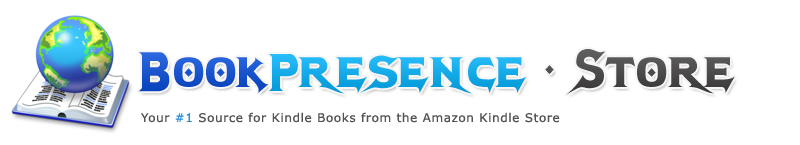
|
Dad's & Mom's Internet Safety Do's & Don'ts
|
DescriptionDoes your child quickly click the mouse key when you walk into the room? Have you checked your child’s browser history, only to find it blank? Is your child having mysterious phone trouble that keeps dumping her text message log? These are a few danger signs that your child may be among the 70% who are hiding their Internet activity from their parents.Dad’s & Mom’s Internet Safety Do’s & Don’ts offers nitty-gritty advice for approaching the top two Internet questions asked by parents: “How do I keep my kids safe on the Internet?” and “How much time should I allow them to be on the computer?” Parents, grandparents, teachers, youth group leaders, and any other concerned adults will find information about the perils and pitfalls of the Internet so they can help to keep children safe and themselves current. The do’s and don’ts in this book have been written by Dad, approved by Mom, and have gone virtually unnoticed by kids. Advice includes “Put Down the Mouse”; “Quit Spying on Me”; and “Never Email Your Anatomy”. Step-by-step instructions help you set up your home computer as an Internet-safe environment. Suggestions are categorized into three simple do’s and don’ts: 1. Do: Stay involved. Setting your family up to safely explore the Internet is not a one-time, turn-key operation. By making the Internet a family event and working with your kids, side-by-side, parents can set Internet rules, and model good Internet behaviors. Ultimately, parents need to know and watch for warning signs that children may be straying into dangerous territory. 2. Don't: Do NOT share! This seems opposite to what we've been teaching our kids since they were out of their cribs, but the path to Internet disaster is lined with good intentions and over-sharing. Children need to know that sharing passwords is not okay. Parents need to know how to keep from accidentally sharing their wireless networks. Everyone needs to know the critical dangers of sharing too much information on their social media sites. 3. Do: Set up a safe environment. Hardware and apps are outlined with step-by-step instructions on how to set them up to help protect your family with a firewall and reputable software for antivirus, child protection, and activity monitoring, along with more in-depth internet security services. From author, Kevin Russell: “My wife and I have tried these strategies on our own children (and some I have tried on my professional clients). We hope to help you safeguard your children with a minimum of hassles. We've learned that over emphasizing Internet security can be just like forcing your child to wear a sweater to the pool, you get less than optimal results… and you annoy the child. These strategies may help you avoid using tools that are more expensive than you require, overkill for the job you’re trying to do, or just plain wrong and won’t give your family the protection that they need. As a Certified Information Systems Security Professional (CISSP) and security architect, I spend my days working in the world of information security. Watching these companies makes me see how my family and friends are much less protected than these companies with teams of people running robust security departments. The message of safety, security, and privacy for families is too important to be reserved for the corporate world. In these pages I tell stories, offer suggestions, and spread knowledge that every person and parent needs to help keep themselves and their family safe. I hope you enjoy the book, its stories, and its message.”
|
||||||||||||||
Become a fan of Book Presence on Facebook for the inside scoop on latest and most exclusive books.



