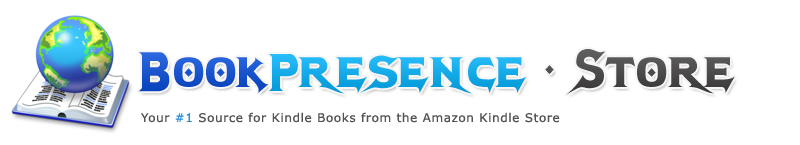
|
Price: $22.85 ( (as of 2012-10-06 20:28:18 PST) You save $17.14 (43%)
(as of 2012-10-06 20:28:18 PST) |
DescriptionLearn all the features and functionality of the complete Nik family of productsStyled in such a way as to resemble the way photographers think, Nik Software Captured aims to help you learn to apply all the features and functionality of the Nik software products. With Nik Software Captured, authors and Nik Software, Inc. insiders Tony Corbell and Josh Haftel help you use after-capture software products easier and more creatively. Their sole aim is to ensure that you can apply the techniques discussed in the book while gaining a thorough understanding of the capabilities of programs such as Dfine 2.0, Viveza 2, Color Efex Pro 4.0, Silver Efex Pro 2, Sharpener Pro 3.0, and HDR Efex Pro.
With Nik Software Captured, you'll quickly benefit from the array of helpful techniques featured in this single resource.
Editorial ReviewSample Photos from the Authors: Yosemite, California
This recent image taken in is a good example of how an understanding of techniques within the digital workflow can change the outcome of your image in the most positive ways. Here is a color image which based on the tonality was pre-determined to make a nice black and white. In this case we used Nik Software Silver Efex Pro 2 to change the photograph into a black and white fine art image that might sell in a gallery. First we moved the Dynamic Brightness to a lower value and increased the Soft Contrast to an increase of 30 percent. And finally we increase the Structure slider to increase localized details and give the look of more textures. Sample Photos from the Authors: Portrait
Often a portrait needs a simple enhancement. Here we added a little help from Nik Software Coor Efex Pro 4. First, we direct the viewer’s attention by adding Darken Lighten Center to lower the brightness of the edges. Next, we added the filter called Remove Color Cast to reduce the warmth in the image. Finally, Image Border was added suing selection #4 in the default position. Sample Photos from the Authors: Los Angeles, California Building
This beautiful structure in Los Angeles was the perfect example of how a little increase in control can elevate image quality. Here we again use Nik Software Color Efex Pro 4 and a filter called Brilliance and Warmth. First we moved the saturation slider to the right to increase the value and then also increased the warmth slider by moving to the right. We finished it off by sliding the newest feature, Perceptual Saturation, to the right to add a unique color value to the image. The difference from before to after shows an increase in image quality and took a total editing time about approximately twenty seconds.
|
|||||||||||||||||||||||||
Become a fan of Book Presence on Facebook for the inside scoop on latest and most exclusive books.











